Sunrise and sunset are the worst times of day. If that were true, you wouldn’t see so many people taking pictures of these colorful displays of light, especially landscape photographers. You can take your sunset photos one step further by editing them in Adobe Lightroom.
In this video, recorded live, Jason Teale and I edit and critique a sunset photo of King Munmu’s oceanside tomb in South Korea, taken by Richard Bates. We share both the how and why behind our processing decisions.
Landscape Photography in Korea: King Munmu’s Tomb
When I asked for people to send me their sunset photo to be critiqued, Richard Bates in South Korea sent me one. It was a sunset image of King Munmu’s (626-681 AD) Underwater Tomb.

My friend Jason Teale and I gave Richard some feedback on how he could improve his photo. In short, we thought he should give more emphasis to the rocks, smooth the water in the foreground, and add a bit more orange to the sky. You can see how I made the Lightroom edits in the video.
[Like this? Read: 5 Tips For Photographing Stunning Sunsets!]

I also made a 16:9 crop to give the tomb more presence in the photo. Overall, Richard did an excellent job capturing this minimalist South Korean scene.
Sunset Photography Summary
If you want to take better sunset photos, editing your photos in Adobe Lightroom or another post processing software is essential. Right out of camera, and then right into your photo editor, I say!
How about you? Do you have any tips for editing or capturing sunset photos? Let us know in the comments below.
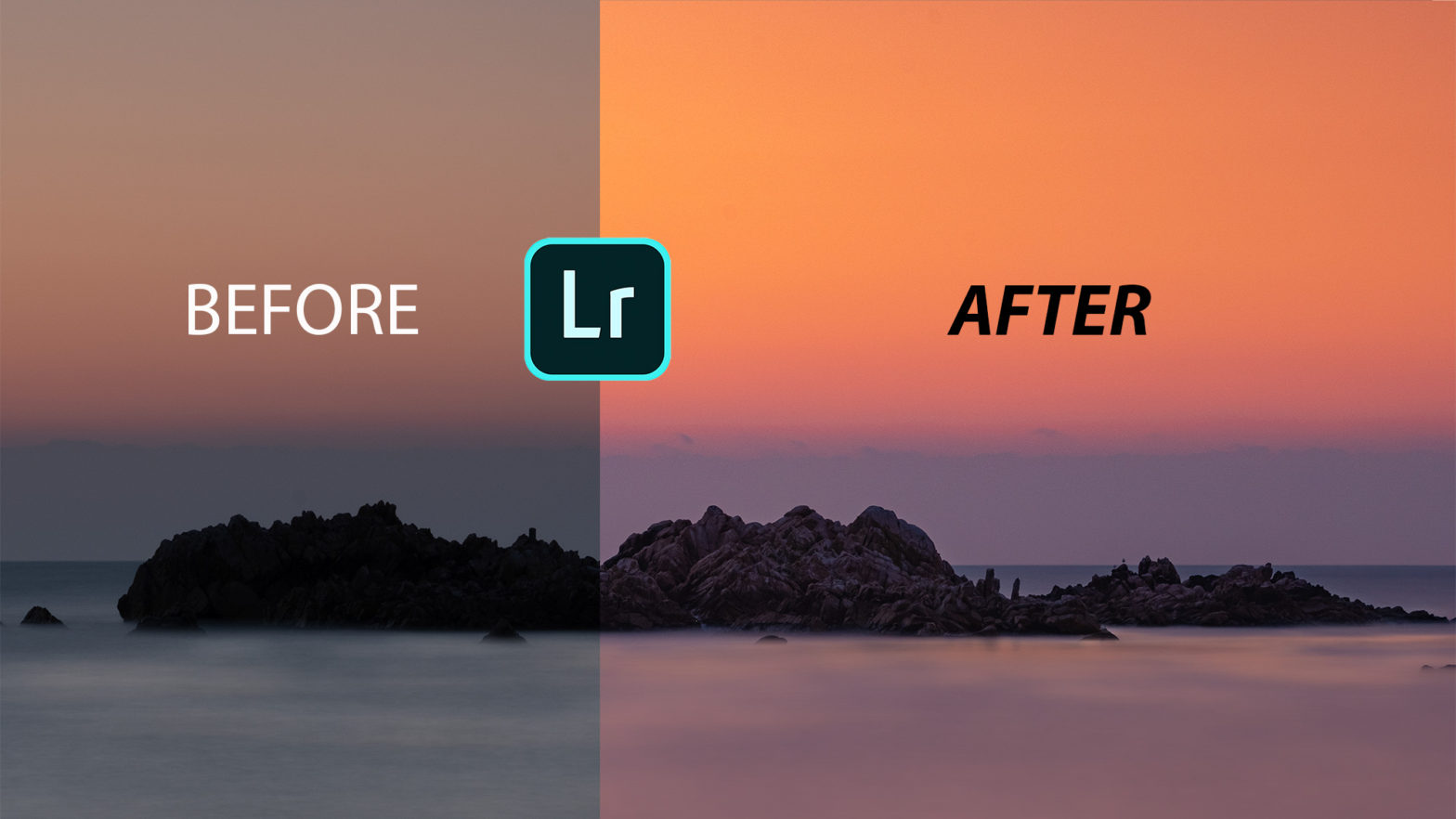
Leave a Reply